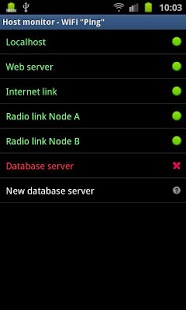Ping HostMonitor 0.2.6
Free Version
Publisher Description
Ping HostMonitor is an Android app monitoring the status of network hosts, its services and communication links. It runs in the background and will alert you with a notification if any of your monitored system becomes unreachable.
Contrary to many other “pingers” HostMonitor knows when a host is not supposed to be reachable, and also monitors the network connection of the Android telephone itself. This way false alarms are avoided and you can monitor a different set of hosts depending of what network or VPN you and your Android device are connected to. At work you monitor your internal work machines, home you monitor your Internet connection and so forth. The last known state of your hosts are remembered and when you reconnect to a new network, monitoring is resumed with the new set of machines. Test methods are fully configurable using tcp or udp probe packets (icmp not supported as it requires root privileges).
http://android.ping.se/HostMonitor
If you find some problems in need of fixing, please mail us about it. Only writing a user review about it, does most often not supply us with enough information about the issue to be able to correct it.
About Ping HostMonitor
Ping HostMonitor is a free app for Android published in the Telephony list of apps, part of Communications.
The company that develops Ping HostMonitor is Ping Research AB. The latest version released by its developer is 0.2.6. This app was rated by 2 users of our site and has an average rating of 4.5.
To install Ping HostMonitor on your Android device, just click the green Continue To App button above to start the installation process. The app is listed on our website since 2013-01-16 and was downloaded 70 times. We have already checked if the download link is safe, however for your own protection we recommend that you scan the downloaded app with your antivirus. Your antivirus may detect the Ping HostMonitor as malware as malware if the download link to se.ping.android.hostmonitor is broken.
How to install Ping HostMonitor on your Android device:
- Click on the Continue To App button on our website. This will redirect you to Google Play.
- Once the Ping HostMonitor is shown in the Google Play listing of your Android device, you can start its download and installation. Tap on the Install button located below the search bar and to the right of the app icon.
- A pop-up window with the permissions required by Ping HostMonitor will be shown. Click on Accept to continue the process.
- Ping HostMonitor will be downloaded onto your device, displaying a progress. Once the download completes, the installation will start and you'll get a notification after the installation is finished.